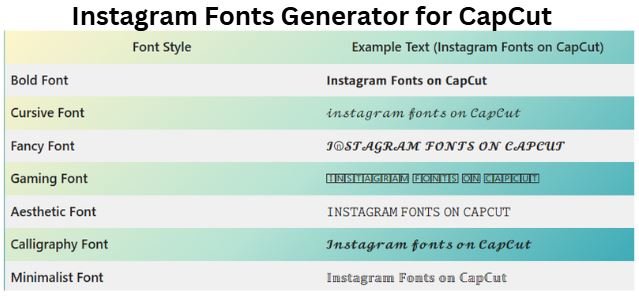Using Instagram fonts Generator for CapCut enhances your video editing and helps your content stand out on social media. With IGFonts.pro, you can easily generate stylish fonts and apply them in CapCut to create unique, professional-looking videos.
Instagram content thrives on aesthetics, and cool fonts play a massive role in making your posts stand out. If you’re using CapCut to edit your videos and looking for unique fonts to style your Instagram content, you’re in the right place!
With our IG font generator you can generate stylish Instagram fonts and apply them in CapCut for stunning text effects. This guide will show you how to use Instagram fonts on CapCut, explore font styles, and enhance your videos like a pro. Try this one, Instagram Fonts Elegant Generator – Enhance Your IG Aesthetic
| Font Style | Example Text (Instagram Fonts on CapCut) |
|---|---|
| Bold Font | 𝗜𝗻𝘀𝘁𝗮𝗴𝗿𝗮𝗺 𝗙𝗼𝗻𝘁𝘀 𝗼𝗻 𝗖𝗮𝗽𝗖𝘂𝘁 |
| Cursive Font | 𝒾𝓃𝓈𝓉𝒶𝑔𝓇𝒶𝓂 𝒻𝑜𝓃𝓉𝓈 𝑜𝓃 𝒞𝒶𝓅𝒞𝓊𝓉 |
| Fancy Font | 𝓘ⓝ𝓢𝓣𝓐𝓖𝓡𝓐𝓜 𝓕𝓞𝓝𝓣𝓢 𝓞𝓝 𝓒𝓐𝓟𝓒𝓤𝓣 |
| Gaming Font | 🄸🄽🅂🅃🄰🄶🅁🄰🄼 🄵🄾🄽🅃🅂 🄾🄽 🄲🄰🄿🄲🅄🅃 |
| Aesthetic Font | 𝙸𝙽𝚂𝚃𝙰𝙶𝚁𝙰𝙼 𝙵𝙾𝙽𝚃𝚂 𝙾𝙽 𝙲𝙰𝙿𝙲𝚄𝚃 |
| Calligraphy Font | 𝓘𝓷𝓼𝓽𝓪𝓰𝓻𝓪𝓶 𝓯𝓸𝓷𝓽𝓼 𝓸𝓷 𝓒𝓪𝓹𝓒𝓾𝓽 |
| Minimalist Font | 𝕀𝕟𝕤𝕥𝕒𝕘𝕣𝕒𝕞 𝔽𝕠𝕟𝕥𝕤 𝕠𝕟 ℂ𝕒𝕡ℂ𝕦𝕥 |
Generator 𝕀𝕟𝕤𝕥𝕒𝕘𝕣𝕒𝕞 𝔽𝕠𝕟𝕥𝕤 𝕠𝕟 ℂ𝕒𝕡ℂ𝕦𝕥
What Are Instagram Fonts on CapCut?
Instagram fonts are custom text styles that enhance the visual appeal of your posts, reels, and stories. CapCut, one of the most powerful video editing apps, allows users to add text overlays, making it easy to use stylish fonts in your content.
Using a font generator like IGFonts.pro, you can create stylish text and paste it into CapCut for creative and eye-catching video designs. Another eye catching, Instagram Fonts Generator for Captions (Copy & Paste) – Style Your Posts with IGFonts
Why Use Stylish Instagram Fonts on CapCut?
Adding custom Instagram fonts to CapCut videos gives your content a professional and unique look. Here’s why you should use them:
✅ Brand Identity – Custom fonts help maintain a consistent style that represents your brand.
✅ Better Engagement – Stylish text catches the viewer’s attention and keeps them engaged.
✅ Aesthetic Appeal – Decorative fonts enhance the visual experience of your videos.
✅ Personalization – Stand out by using unique font styles that reflect your creativity.
With IGFonts.pro, you can generate various stylish fonts that perfectly fit CapCut text overlays.
How to Use Instagram Fonts in CapCut
Step 1: Generate Instagram Fonts Using IGFonts.pro
- Visit https://igfonts.pro
- Type your text in the input box.
- Scroll through the list of generated fonts.
- Copy your favorite font style.
Step 2: Open CapCut and Add Text
- Open the CapCut app.
- Start a new project or select an existing video.
- Tap on the Text option and choose Add Text.
Step 3: Paste the Custom Font
- In the text input box, paste the font you copied from IGFonts.pro.
- Adjust the size, position, and color as needed.
- Use animations or effects to enhance the text further.
Step 4: Export and Share
- Once satisfied with your design, tap Export.
- Upload your video to Instagram Reels, Stories, or Posts.
- Enjoy the stylish, customized look of your text!
Best Instagram Fonts for CapCut from IGFonts.pro
If you’re looking for trendy, aesthetic fonts for CapCut, IGFonts.pro offers a variety of styles, including:
🔥 Bold Fonts – Great for making text stand out.
✨ Cursive Fonts – Adds an elegant, handwritten touch.
🎀 Fancy Decorative Fonts – Unique symbols and stylish characters.
🎮 Gaming Fonts – Perfect for gaming-related content.
💎 Minimalistic Fonts – Clean and modern styles for a professional look.
Creative Ideas for Using Instagram Fonts in CapCut
Not sure how to incorporate Instagram fonts in CapCut? Here are some creative ideas:
🎬 Instagram Reels – Use stylish fonts to add captions and titles.
📹 YouTube Shorts – Make text pop in short-form videos.
🛍️ Product Promotions – Use custom fonts to highlight sales and deals.
💡 Inspirational Quotes – Add motivational messages with fancy fonts.
🎶 Lyrics & Music Videos – Sync stylish text with your favorite beats.
Use free now! Instagram Fonts Telegram 2 and Symbols of Telegram 2 Generator – Try Now!